When multiple people collaborate on the same Git project, it is important to have a clear branching model in order to avoid a mess. Basically, a branching model clears up the following points:
- What branches exist?
- To which branches to commit?
- How and when to merge and delete branches?
There are many possible branching models, but a very popular one has been described by Vincent Driessen here.
The Model
Download the PDF version.
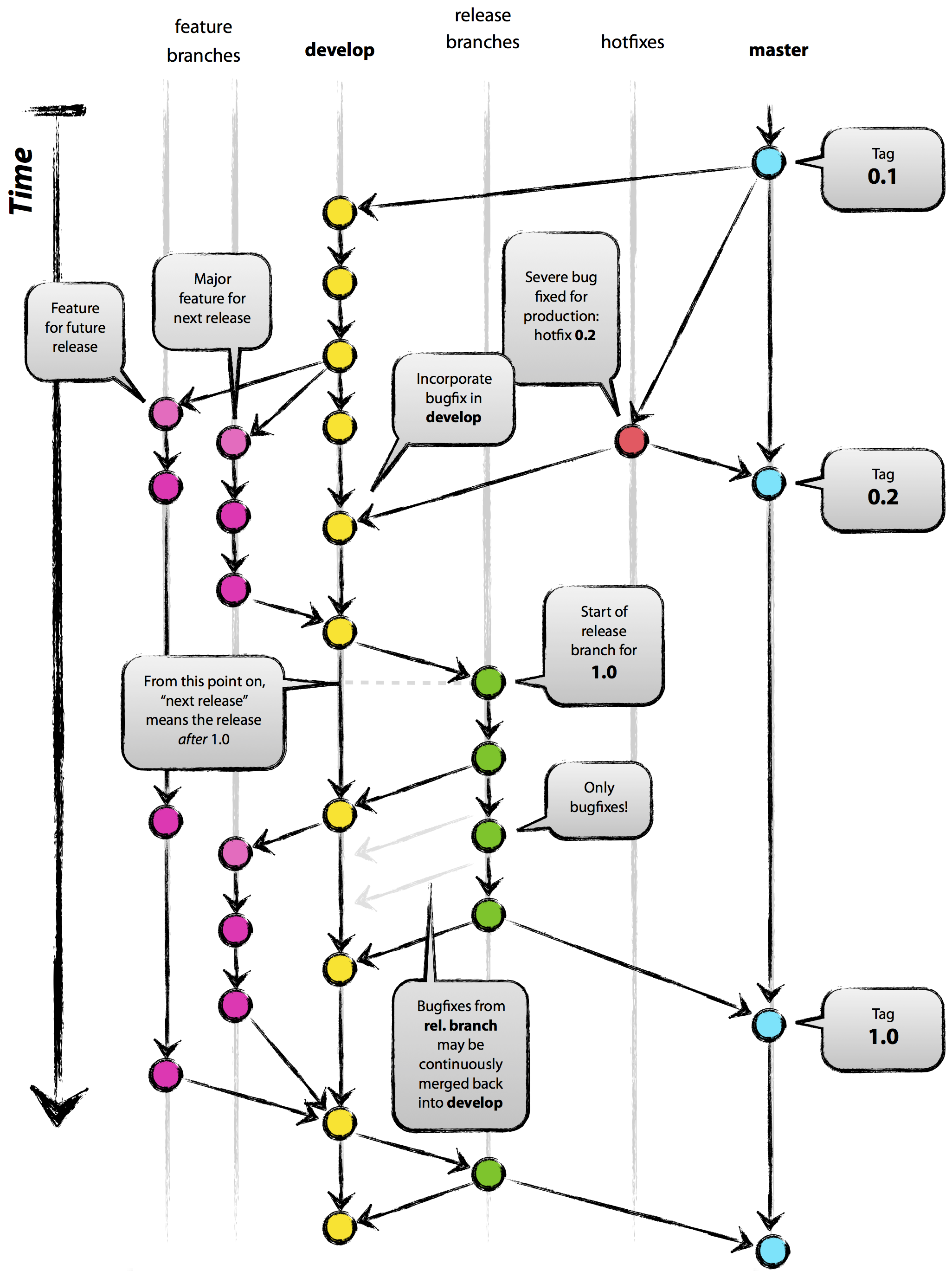
The main points of this model are the following:
- There are two persistent branches, the master branch and the develop branch.
- The master branch contains only releases. It is not touched until there is a release.
- The develop branch is used by the developers during development.
- However, the developers don’t commit directly to the develop branch, but they create a temporary feature branch for every feature that they work on.
- When a feature is completed, the corresponding feature branch is merged back into the develop branch, and the feature branch is deleted.
- When it’s time for a new release, a release branch is created from the develop branch.
- The release branch is used for dotting the i’s and crossing the t’s before the final release.
- When everything is ready, the release branch is merged into the master branch, and the release branch is deleted.
git-flow
git-flow is a collection of Git extensions that facilitate the application of the above branching model. It basically adds to git the flow command, and many sub-commands.
A very useful cheatsheet for the usage of git-flow exists here.