The fonts used by many Mac applications (for example, TextEdit, OmniGraffle) are actually installed on the system, and the application accesses them through the macOS Font Panel.
The Font Panel is a window like this:
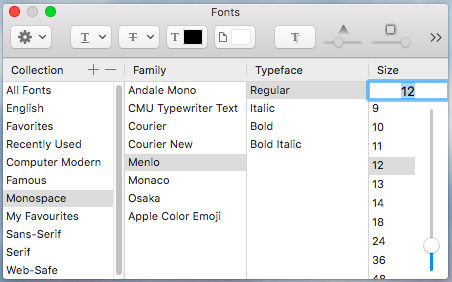
The following explains how to install any font on your Mac, so that this font will be accessible to every application that uses the macOS Font Panel.
Font Fundamentals
Font Formats
- TrueType Format (TTF): Apple late 1980s, most common font format on Mac and Windows
- OpenType Format (OTF): Microsoft 1996, built on top of TTF
- Web Open Font Format (WOFF): TTF or OTF with compression for submitting fonts over the network (Web Fonts)
See overview here.
Font File Extensions
.otf: OpenType Format.ttf: TrueType Format.ttc: TrueType Collection: extension of TTF, allows to combine multiple TTF fonts in a single file.dfont: Data Fork Suitcase Format (special TTF format developed for Mac)
How to Install a Font on Mac
On Mac, each font is stored in one of the above file formats in one of the following folders (see here):
~/Library/Fonts/Library/Fonts/System/Library/Fonts
Installing a new font on Mac is very easy:
- Download a
.otf,.ttf,.ttc, or.dfontfile - Copy the file into one of the above font directories
- That’s it! The font will immediately appear in the fonts panel of any application using fonts
Using Font Book
Alternatively, fonts can be installed and managed with the Font Book application.
FontBook has the following functions:
- Installing fonts: in this case, Font Book does nothing else than copying the font file to either
~/Library/Fontsor/Library/Fonts - Disabling fonts: the font is still present in the fonts folder, but it doesn’t appear in the system-wide Font Panel
- Organising fonts: fonts can be organised into collections which are accessible visible from the macOS Font Panel
- The meta information about these collections is saved in
~/FontCollections
- The meta information about these collections is saved in